Hi, welcome to the KeyReel testing family
Password management for websites becomes hassle-free with KeyReel. KeyReel offers unparalleled ease of use without compromising your security, granting you a peace of mind.
KeyReel provides a secure entry to websites while keeping all passwords safe on your phone. And you never need to enter a master password. Your passwords are always close at hand, always under your control. Once Mac is securely paired with the phone, sites password box will be automatically filled with passwords when the phone is in the Mac proximity.
We want to make the perfect app for everyone and that means we want to make the perfect app for You. Try KeyReel and tell us what you would like to change or what new features would make it awesome for You!
Try password auto-saving on your favorite websites by signing into them. Sign out and watch KeyReel filling login and password for you on next login.
Turn off Bluetooth or turn off your phone to simulate phone getting out of range. Navigate to your sites to see that passwords are not filled when your phone is not nearby.
Protect an important site by marking it as “Protected” on KeyReel iPhone app and check that login and password are filled only after explicit authorization on your phone.
Also, you can try copying login or password from iPhone app by tapping on it and then pasting it anywhere on your Mac.
Try KeyReel on as many of your favorite sites as you can. Here are some ideas: social sites, email sites, forums, municipal/utility, libraries and community sites, school, college, work, business, shops and finance. The more the better.
Give us your honest feedback on how you feel about features and what would make it your favorite password assistant.
 SuperSend
SuperUDID
SuperSend
SuperUDID
